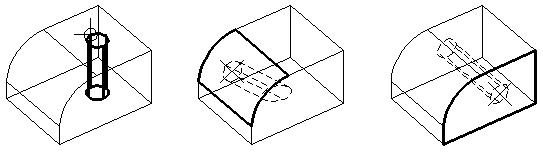Introduction to Parametric Modeling
Parametric modeling tools give you a degree of flexibility which is not possible with conventional 3D tools. Parametric modeling allows complex elements to be edited easily without needing to be manually rebuilt. For example, the parameters used to create an object may be changed afterward to achieve a different result without manually rebuilding the element. Modifications to elements can be made by selecting and using handles to make changes interactively, or by changing the object's parameters in the element's Properties dialog.
Parametric elements keep a record of how objects are built. When you change parameters in the element, the element is updated automatically. ContextCapture Editor re-executes the operations used to create the object using the new inputs to generate a new result.
In parametric modeling, designs are driven by their inputs - property values, profiles, and operand objects used to create them - the inputs stay connected to the outputs. It is not necessary to get the perfect result on the first try, but it is easy to change specific values later. An object needs only to be the approximate size and shape of the intended element being created, as dimensions can be adjusted or constraints can be added later to change the shape of the geometry to get the desired shape.
For example, when you move a parametric entity, such as a hole, to another location on a solid, the hole correctly re-orients itself relative to the solid it cuts. On completion of the move the solid regenerates automatically to reflect the change.